Goodbye NextJS, hello Astro!
Mon Nov 14 2022
Discuss this article on Hacker News.
JS: a hate story
Frontend had never been my thing. I had always been more attracted to backend stuff: dealing with some serialization processes and a few data types had always been way more relaxing and interesting to me than dealing with the DOM.
When I started my first job as a web developer in an agency (surrounded by very clever minds) I didn’t know JS. And I felt already that everything was moving way too fast.
I should probably write about it someday, but I clearly developed a fear of Javascript all these years (CSS was not a great story either).
Recently when I decided to create this blog, I wanted to overcome my fear of JS and CSS. NextJS was a nice discovery (Thanks Olivier!). I had already worked with React a bit, but having a framework organizing everything was quite reassuring. When I also added TailwindCSS, I even started to have fun.
The speed of development was quite crazy. I still had a few things to care about, like creating the RSS feed, finding a way to fetch all my articles to build the homepage… But overall, it was a surprisingly pleasant experience.
I then moved the blog to Typescript which was again a surprisingly positive discovery.
The only thing that was bothering me was the size of the website. My blog was just static pages and the fact that the homepage was already a few hundred kilobytes made no sense.
Why send all this JS to the wire for a website that has no interactivity?
Thanks to the Fireship youtube channel, I discovered Astro. It felt like it was exactly what I needed. The idea of the possibility of not sending JS was just so appealing!
To the stars!
Moving from NextJS to Astro was really easy. I decided I would not use React anymore since my needs were quite basic and the astro template system was perfect for me. I enjoyed the separation between the rendered part and the data fetching part.
I needed to change the name of my files (from .tsx to .astro), to add the suffix in import statements (import ... from 'my-component.astro'), to remove all these verbose export const MyElement = () {} and change all the className to class (YES!).
Before:
import ALink from './a-link';
function getLicense(license: string | undefined): string {
if (!license) {
return '';
}
return '(license ' + license + ')';
}
interface Props {
author: string;
imageName: string;
license?: string;
source: string;
}
export default function ImageSource({
author,
imageName,
license,
source,
}: Props) {
return (
<div className="max-w-sm mx-auto text-sm lg:text-base">
{imageName ? (
<p className="text-center mx-auto">
<span className="italic">
<ALink href={source}>{imageName}</ALink>
</span>{' '}
by {author} {getLicense(license)}
</p>
) : (
<p className="mx-auto text-center">
Image by <ALink href={source}>{author}</ALink> {getLicense(license)}
</p>
)}
</div>
);
}After:
---
import ALink from './a-link.astro';
function getLicense(license: string | undefined): string {
if (!license) {
return '';
}
return '(license ' + license + ')';
}
interface Props {
author: string;
imageName: string;
license?: string;
source: string;
}
const { author, imageName, license, source } = Astro.props as Props;
---
<div class="max-w-sm mx-auto text-sm lg:text-base">
{
imageName ? (
<p class="text-center mx-auto">
<span class="italic">
<ALink href={source}>{imageName}</ALink>
</span>{' '}
by {author} {getLicense(license)}
</p>
) : (
<p class="mx-auto text-center">
Image by <ALink href={source}>{author}</ALink> {getLicense(license)}
</p>
)
}
</div>Very similar.
The children components are automatically available (not passed as parameters) through the <slot /> directive, replacing {children} in React.
Before:
// h3.tsx
export default function H3({ children }: { children: any }) {
return (
<h3 className="text-lg border-l-2 border-pink-900 font-bold my-5 pl-4 font-sans">
{children}
</h3>
);
}After:
// h3.astro
<h3 class="text-lg border-l-2 border-pink-900 font-bold my-5 pl-4 font-sans">
<slot />
</h3>A greaaaaaaaat thing with Astro is the automatic syntax highlighting (happening on the server, not in the client). Damn, it made my life so much easier. It was quite a nightmare to make it work with NextJS (more on Astro and syntax highlighting in their docs).
Another nice surprise is the Astro.glob function that gives you a list of your files, including some exported variables and their path automatically.
const posts = await Astro.glob('./articles/*.mdx');I also particularly enjoyed how easy it was to generate a full RSS feed. Damn. It was way more complicated with NextJS.
Here is the only thing needed, stored in /src/pages/rss.xml.js (I used JS here instead of typescript because I didn’t want to bother with all the types ^^):
import rss from '@astrojs/rss';
const articleImportResult = import.meta.glob('./articles/*.mdx', {
eager: true,
});
const articles = Object.values(articleImportResult);
const recentArticles = articles.sort((a, b) => b.publishedAt - a.publishedAt);
export const get = () =>
rss({
title: 'Einenlum',
description: "Einenlum's blog",
site: import.meta.env.SITE,
items: recentArticles.map((article) => ({
title: article.title,
description: article.description,
link: article.url,
pubDate: article.publishedAt,
})),
customData: `<language>en-us</language>`,
});And that’s all! More about RSS here.
One thing I regret a bit though is that you have to define your markdown equivalent components in every .mdx file instead of doing it in one place. Example:
import H1 from '../components/h1.astro';
import H2 from '../components/h2.astro';
export const components = {
h1: H1,
h2: H2,
};The exported components variable holds the mapping between the markdown tags and the components to use. But it’s not such a big deal if you just import this mapping from somewhere else and assign it to the local components variable in every mdx file.
More about the MDX integration here.
You can see the previous version of my blog written with NextJS here and the current version written with Astro here.
Benchmark
Here is how what the main page loaded with NextJS:
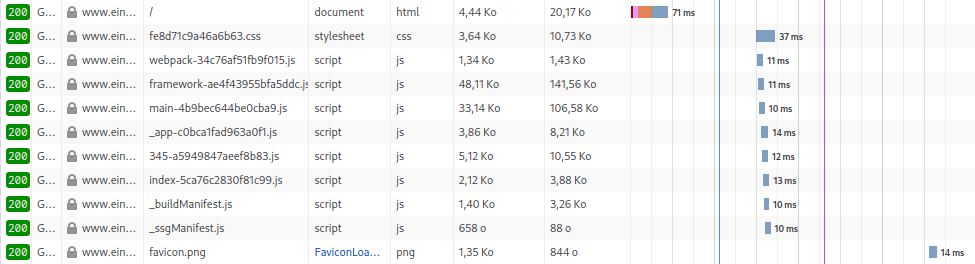
Here is the global size:
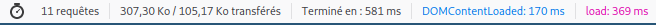
Pardon my French… system (pun intended).
We can see we had 11 requests for a total of 307 kilobytes.
Here is the main page today with Astro:
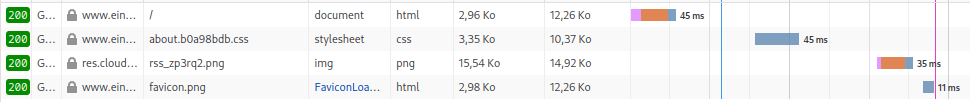
And the global size:
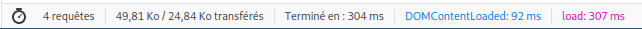
We now have only 4 requests (no Javascript!) and only 50 kilobytes.
Some articles were quite heavy before, because I needed to create the syntax highlighting on the client side. For this article, there were a lot of files and bytes involved:
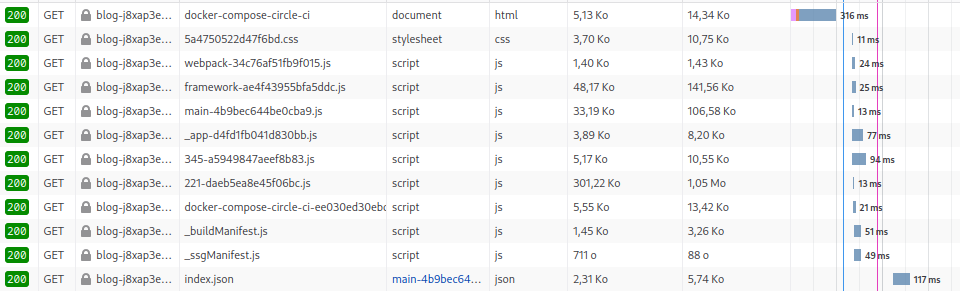
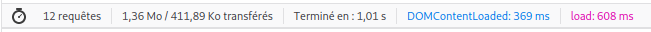
12 requests and 1.36 Megabyte just for an article with some codeblocks was really excessive…
Here is how it looks like now:
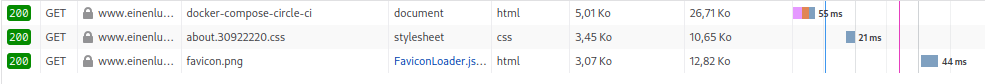
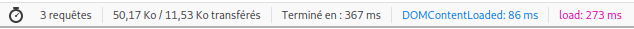
3 requests and 50 kilobytes!
This page’s size was divided by 21.
Now, I probably didn’t configure NextJS the best way, I admit. But you can’t beat a page without JS in terms of file size and browser being quickly responsive.
Using Astro was so pleasant.
I didn’t have to use Astro islands yet because all my website needs no JS. I’ll be curious to try this out if needed.
Till now, I’m happy.
Discuss this article on Hacker News.